First click on the
Start button, go to settings,
and select Network and Dial-up Connections.
Choose make new connection. This will begin the wizard. If you have
not set up your location information for your modem you will be
prompted. You should enter your area code in this box. Otherwise
skip to the Network Connection Wizard. Fill in as follows and click
next.

You will then be prompted for the area code and phone number to
dial. The “XXX” in telephone number: text box is for
your exchange (ex. 522, 868 …). Click Next
and then Finish on the following
screen.

Open your Internet browser (Internet Explorer or Netscape), and
a Connect To prompt will appear for a username and password. Fill
this out and click connect. Setup is complete. If a Connect To screen
does not appear then a shortcut will need to be setup. To do this,
click on the Start button, go
to Settings, and select Control
Panel. Open up Dial-up Connections.
Right click on the Empire Access icon and choose to create a
shortcut.
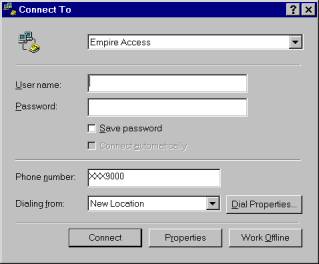
Top »
|




